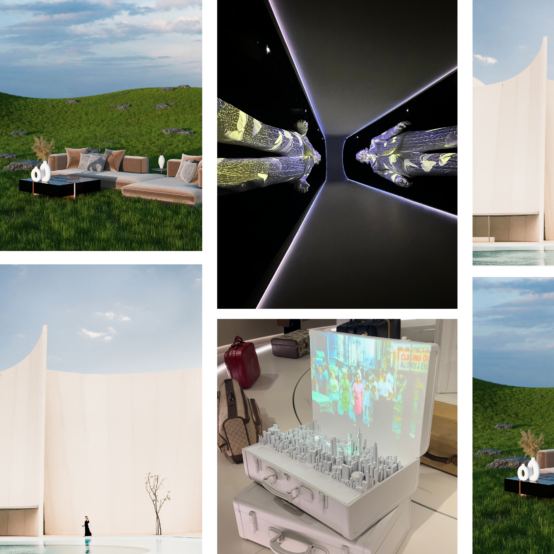GA4 vs Universal Analytics: A Comprehensive Comparison Guide

Reading time: 6 min
It’s been the big digital marketing topic on the tip of many business’s tongues for the better part of the last few years. That’s right, we’re talking about the sunsetting of Universal Analytics and the introduction of GA4.
For most people using analytics to track the success of their digital marketing efforts and overall website performance, the prospect of having to change from one analytics tool or data model to another has been somewhat daunting. Because let’s face it, learning how to use these tools can be time-consuming and overwhelming, but what we do know is that when they’re utilised effectively, they have immense power. Understanding GA4 vs Universal Analytics is key, and we’re going to tell you exactly why.
While there are some big changes with Google Analytics 4, the good news is that most of the design is very much the same, it basically just offers better features (We know, bare with us on this one). And like anything in the online sphere, we need to adapt to the rapidly changing environment if we want to make the most out of our digital marketing. So, without further ado, in this article, we’re going to break down how GA4 is different to Universal Analytics and get you right up to speed.
What Exactly is GA4 and Why is Everyone Talking About it?
In the simplest of terms, Google Analytics 4 is the new version of Google Analytics, or what some know as Universal Analytics. As for its purpose, it’s exactly the same as its previous iteration, where marketers can measure organic and paid media traffic as well as engagement across their websites and apps. When it comes to UA vs GA4, the difference is that with GA4, marketers can now track usage metrics as well as traffic, making it an even more comprehensive tool for knowing how to best reach your audience.
As of July 2023, when Universal Analytics was officially phased out, the new platform introduced the ability to track the entire user journey across multiple marketing platforms, all while using AI and machine learning to gather more detailed insights into how users were moving around the internet. It’s also designed in response to the new legislation around online privacy and tracking, where third-party cookies have been cut and new, less invasive tools have been introduced to track and predict user behaviour. Let’s take a look at the key differences for new users on this latest analytics platform.
Why Did Google Choose to Sunset Universal Analytics?
Much like anything in the tech world, creators are constantly looking for ways to improve their services and provide their customers with the best user experience possible. The decision to get rid of Universal Analytics and level up to GA4 came from a need to allow customers to track across eCommerce and any other kind of web pages, as well as desktop and mobile apps – and do so in a way that gives them access to even more measurement models.
Because Google anticipated there would be a sense of dread among customers who did not want to switch platforms and learn an entirely new analytics programme, they’ve made it as easy as possible through the use of their migration tool. While not perfect, the tool does help website and app owners make sense of the platform’s new measurement models. While Universal Analytics measured sessions and page views, GA4 measures events and parameters. Whatever you tracked in UA can also be tracked in GA4, they just have to be turned into events.
Transitioning from UA to GA4? Here Are 6 Key Changes to Be Aware Of
We get it, embracing the new can be incredibly difficult, but it can also open up a world of opportunities for measuring your marketing using new metrics if you lean into it. We’re here to make the process a little easier, so let’s take a look at some of the key changes to be aware of when transitioning from UA to GA4.
Data Collection and Tracking
As we touched on previously, the biggest difference between UA and G4 is the way in which they collect and track data. While UA tracked user interactions based on page views and screen views, GA4 now tracks each interaction in a way that uses an event-based model – the result of which being that far more interactions can be captured that weren’t able to be before. GA4 has also gotten rid of the bounce rate metric and replaced it with a user engagement rate metric, a result of engaged sessions being identified as a better way of measuring user behaviour. From SEO landing pages visitors load on your website to actions they perform on a page, including elements people have clicked as well as eCommerce transactions and product details, it can really do it all when it comes to tracking user metrics.
User Interface
One of the best parts about GA4 is that the user interface is generally very similar – you don’t have to learn your way around a vastly different system. With all the same data and reporting features as UA, you can measure everything you used to be able to, plus more. Then there’s the customisable dashboards where you can configure your view to optimise functionality, something UA was definitely lacking. Now, you can arrange data cards and custom events however you like, as well as search for very specific metrics and custom reports by using the newly introduced search bar tool.
Audience Building and Segmentation
With GA4, it’s now easier than ever to segment your users in a way that is most suited to your business. You can do this by building audience groups based on specific dimensions, metrics, and events to include essentially all your possible audience groups and gather data on their habits individually. Plus, as your analytics pull together new data about active users, those that are no longer relevant or don’t meet your criteria anymore will automatically be removed from those audiences.
Machine Learning and Predictive Metrics
Possibly one of the most advanced features of GA4 is its ability to use AI and machine learning to predict metrics or user behaviour, as well as fill in the gaps where third-party cookies may have been used to gather data in the past. The three predictive metrics you can now track in GA4 to access enhanced measurement include:
Purchase Probability
The probability that a user who was active in the last 28 days will log a specific conversion event in the next 7 days.
Churn Probability
The probability that a user who was active on your site or app within the last 7 days will not be active within the next 7 days.
Predictive Revenue
The expected revenue from all purchase conversions within the next 28 days from a user who was active in the last 28 days.
Cross-platform Tracking
Now more than ever, programmes are being created with the ability to integrate with other popular technologies for a seamless service. And of course, GA4 had to follow suit, which is why it works in conjunction with other Google products, like Google Ads, Google Tag Manager, Google Merchant Centre, and Big Query. Most notably, the integration with Google Ads means that you can identify some of your most engaged audiences in GA4 and then target them with paid aid campaigns in Google Ads. You can even see your Google Ads campaigns in the acquisitions report of GA4 and import analytics conversions into your Ads account – it’s as simple as that.
Data Retention and Privacy
With the goal to become more privacy-centric, GA4 now automatically defaults to storing data for two months for standard and 360 properties, as opposed to UA’s 26 months. If you want to change these controls, you must enter an expiry date for each GA4 profile you create in order to avoid losing that historical data. If you wish to collect data from event tracking and then store it, consider using Big Query which offers a multi-cloud, severless data warehouse you can use to keep this information on file. Just remeber, if you don’t change the data expiry date feature, a previous user could start a new session and their web analytics will be stored as a first visit and under a new user ID.
Conclusion: Staying Up to date with the latest in Analytics for Business Success
There’s no doubt about, keeping up to date with the latest changes in marketing technology, especially when it comes to analytics tools, can be a tricky one to keep up with. But it’s important to remember that these transitions and introductions to new ways of measuring data are all being made to help you market to your audience more effectively and efficiently.
Now that you know all about the difference between Universal Analytics and Google Analytics 4, why the switch was made, and have an idea of what this new analytics tool can look like for you in practice, we hope to have eased any hesitation you may have had to get on board. To discuss any of this with our digital experts, please get in touch with us. We’d love to hear from you.