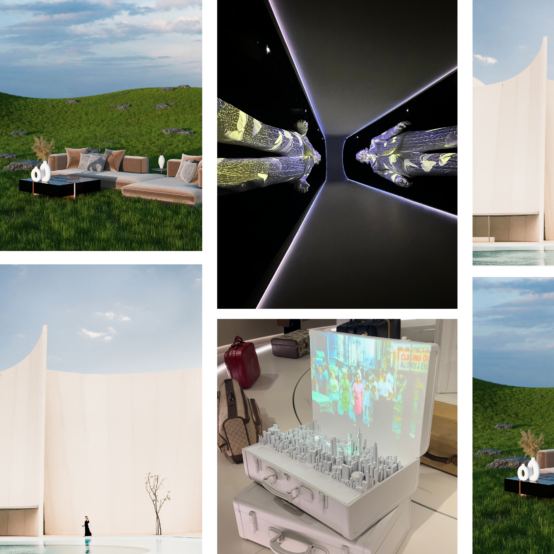How Luxury Brands should prepare for a cookie-less future

Google will be phasing out third-party cookies on Chrome browsers by the end of 2022. Firefox and Apple browser Safari have already phased support for third-party identifiers out. By 2023, the third-party identifier will no longer be supported anywhere.
This change is being driven by new legal regulations that will require advertisers to make a meaningful request for tracking consent. We expect increasingly strict enforcement of these regulations.
Users not opting in or not expressing consent will have an increasing impact on our ability to collect data. The current method of opting in by agreeing to allow cookies by pressing a button indicating your consent via a pop-up when you first visit a website will no longer be considered meaningful consent.
In association with our sister brand, Serpico, here’s what you need to know.
What are third-party identifiers?
They’re better known as cookies. Cookies are very small text files that contain data like a username and a password. Sites that you’re a member of that log you in automatically use these cookies or identifiers.
There are three types of identifiers:
- First-party identifiers are cookies that belong to the site that a person visits. For example, if someone is a registered member of your brand’s e-commerce site, their browser can log them in automatically using your first-party cookies.
- Second-party identifiers are first-party cookies that share information with other organisations.
- Third-party identifiers are cookies that belong to a different site than yours. They’re generally used to track the websites that people visit with a view to providing more targeted advertising.
What benefits do they offer?
The most famous examples of third-party identifiers are Facebook Pixels and Google Tracking Pixels.
Websites incorporate the Facebook Pixel cookie/third-party identifiers into their site. This means that, if you advertise on Facebook and someone clicks through from the platform and buys a product from you, Facebook will record the sale and mark it against that user’s name. You’ll also be able to see which pages they’ve visited, which products they’ve looked at and even what type of device they saw your link on.
Facebook Pixel information allows the creation of dynamic ad campaigns where visitors to your website can be presented with the products they’d previously viewed and perhaps added to their shopping cart but didn’t complete the purchase. You can also create lookalike audiences to advertise to that match closely the demographics and interests of the people who have visited your site as a result of seeing.
The data from Google’s Tracking Pixel is fed back into your Google Analytics panel allowing you to see which pages on your website people visited, whether they made a purchase or left an enquiry, and how they found your website.
Google’s Pixel also gives you the option of remarketing to people who have visited your website via the Google Display Network. Like with Facebook Pixels, different ads can be displayed to previous visitors depending on what they did at your site and what they looked at.
What will this change affect?
Much of the functionality offered by Facebook Pixel, Google Tracking Pixel, and similar third-party identifiers will be lost.
You’ll no longer be able to run the types of campaigns you currently do that rely on third-party pixels to serve up personalised ads to different web visitors.
It will also make the gathering of accurate tracking data much more difficult including the number of impressions (visits to a web page) and incomplete conversion data (knowing how many visitors performed the desired action based on how they found your site).
What solutions has the advertising industry come up with?
Advertisers and advertiser networks are responding to this disruption by focusing their attention on the creation of information-rich first-party identifiers together with newer approaches to advertising.
Four proposals have been suggested and the more of these solutions advertisers have in place, the more complete and accurate their tracking will be.
Consent mode
The first step in the approach is by asking users for consent to tag their behaviours. If a user provides consent, conversion tracking information will remain unaffected. If they don’t then conversion tracking information will still be available but without the ads cookie to identify which campaign your customer originally responded to.
To take this into account, we will attempt to use statistical data modelling to provide better insights into a user’s journey as shown below:
With improved modelling, the consent mode will allow to retrieve conversions and improve measured efficiency like as shown below:
There are three steps available for implementing consent mode on your site:
- Adjust tag Behavior [Optional] – Update one line of code above the standard gtag.js or Google Tag Manager Snippet to whether ad_storage and analytics storage should be granted or denied when the tags are first run.
- URL Passthrough – Add one line of code to enable your tags to pass ad click IDs from page to page through links and forms. This line can be added above the snippet with the ‘default’ line or as part of the existing snippet.
- Update tag behavior – This calls one more line of code when consent is updated, for example, after a visitor grants or denies consent.
Consent mode will support Google Analytics Tag and Floodlight Tags but it will not support Offline Tags.
Many existing consent management platforms are able or will be able to integrate with consent mode and consent settings in Google Tag Manager including:
- CommandersAct
- Cookiebot
- Iubenda
- Consent Manager
- Crownpeak
- OneTrust
- CookieInformation
- Didomi
- Usercentrics
It will take 3-4 weeks to implement a consent mode solution. We will require access to a client’s web development resources, tagging platform, and consent management platform to enable this solution.
Enhanced conversions
Enhanced conversion is a Google Ads conversion tracking feature that enables accurate conversion measurement when cookies are not available.
There are two elements to this:
- Sitewide tagging – Gtags.js and Google Tag Manager allows measuring conversions with cookies set on your domain (first-party cookies). This is the first to ensure measurement visibility in all browsers.
- Hashed first-party data – Tags are able to identify form fields on conversion pages to increase conversion accuracy data even further. Data is automatically hashed and sent to Google Ads in a secure and privacy-safe way.
There are four steps to this:
- A Google signed-in user views an ad
- The user converts on-site
- A conversion tag then captures a field determined (eg. email), hashes the data, and securely sends to Google
- The hashed data is matched against Google hashed user data and conversion in reported in Google Ads
The data is then matched using email address, mailing address, or phone number.
Please note that you must disclose to customers that you share their information with third parties to perform ads measurement services on your behalf and obtain customer consent for such sharing and use where legally required.
In order to implement and leverage enhanced conversions, you’ll need to use the 3 following elements:
- Sitewide tagging – you need to use Gtag.js or Google Tag Manager to ensure conversion data is appropriately captured.
- Google Ads as the conversion source – you need to use the Google Ads conversion tracking tag as the conversion source. Conversion Form Google Analytics and offline conversions are not supported at this time.
- Customer data submitted on the page – Your customer must submit data on the webpage, for example when they make a purchase or fill in a form where their email address or home address is required.
Enhanced conversions can be set up with either Google Tag Manager or a global site tag.
It will take 3-4 weeks to implement an enhanced conversions solution. We will require access to a client’s web development resources and their tagging platform.
Server-side Google Tag Manager
Almost all tracking tech can be shifted to the protection of your first-party server.
With this solution, the “tags” are on your server and not in your customer’s browser. The four main benefits to this approach are data quality, site security, user data protection, and page speed.
This system works as shown below:
The current supported tags for the server side solution are:
- Google Ads Conversion & Remarketing
- Google Analytics 4 (today, server-side GTM supports GA4 for measurement only. Google Signals support (remarketing audiences, interests and demographic data) for GA4 server-side tags is expected to launch in H1 2022)
- Universal Analytics
- Measurement Protocol
- Floodlight Tags
Currently in development is full support for server-to-server enhanced conversions. Non-Google templates are being developed and added to our community template gallery.
The data flow for server-side tagging is as follows:
The benefits of this system are:
- Site Performance – moving client-side tags to the server will increase page speed.
- Durability – first-party identifiers have a longer lifespan than cookies set by javascript.
- Security – users have more control over your data and where it is being sent
This solution is currently in development. Please speak with a Verb representative to find out when our sister company, Serpico, will release the solution.
It will take 3-4 weeks to implement a server-side Google Tag Manager solution. We will need to work with a developer and ad operation lead and access to Google Tag Manager and Google Cloud or a cloud with docker functionality.
Google Analytics 4
Rising user expectations on privacy have impacted the way the ecosystem measures conversions. Cookies will become more scarce over time due to platform changes including browser restrictions on the use of cookies and mobile OS restrictions on the use of device identifiers.
To overcome this, we will rely on a confluence of solutions such as 1P data, modelling, and aggregated measurement.
As cookies become more scarce, Google Analytics 4 will offer solutions that support developments in Google Advertising products and preserve behavioural measurement while respecting user privacy.
Google Analytics 4 will offer conversion measurement, audience activation, and user journey measurement.
The key innovations within Google Analytics 4 make it a future-proof solution for measurement. Our recommendation is to get started with Google Analytics 4 as soon as possible to build up data history and to familiarise yourself with its new features and user interface.
We also recommend:
- Dual Tagging Build Adapt – use GA4 and Universal Analytics properties at the same time. GA4 Properties are entirely separate from one another so you can set up tracking for both on one site.
- Build – initially, you can just start collecting data. Then slowly build up your implementation, for example, develop your process and framework for implementing the data layer and event tracking for GA4.
- Adapt – doing this over time will allow you to build a strong foundation and put you in a position to adapt to the latest Google developments.
It will take 3-4 weeks to implement an enhanced conversions solution. We will require access to a client’s analytics leads, tagging platform, and ideally to their Google Analytics property.
What about iOS?
One of Apple’s unique selling points is the privacy it offers users. However, the Facebook Conversions API is a solution for personally identifiable information.
To integrate to platforms like Shopify, they can send sales data directly to the Facebook Conversions API.
Although the following will need bespoke, back-end development, you can:
- build your own integration with the FB CAPI into your web, e-commerce, fulfilment or CRM platform
- use a site tag to send PII and conversion data to server-side GTM. From GTM, relay it to the FB CAPI, Google’s Enhanced Conversions, and other solutions in the future.
- Build your own integration into your web, e-commerce, fulfilment or CRM platform that sends conversion data with PII to server-side GTM. From GTM, relay it to the FB CAPI, Google’s Enhanced Conversions, and other solutions in the future. Bespoke, scalable and minimises front-end tracking, but needs back-end development.
Get in touch
Should you wish to speak with an expert, you can drop us an email here. We are more than happy to help.